At the time of writing (November, 2002) the
GNOME environment (v1.4) has just been
downloaded, compiled and installed on Cosmos, though it has not been fully
configured. This means that one can have Cosmos manage a
gnome-session in a window (sub-desktop) on your local (main) desktop.
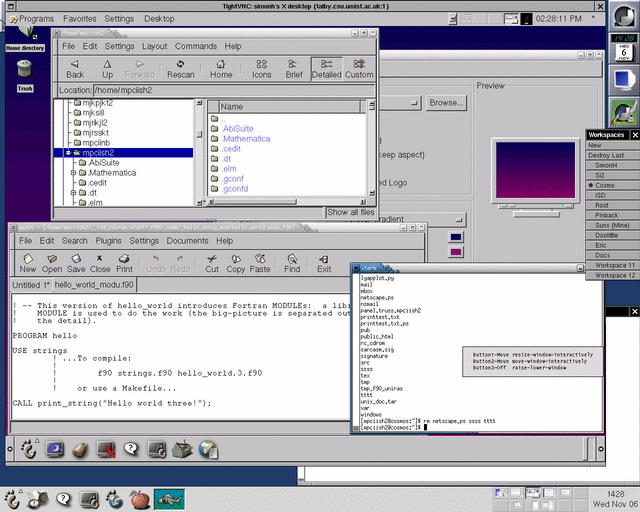 here
here
A Cosmos-managed GNOME-session (showing an xterm, the GMC
file-manager, the gedit editor and also the GNOME configuration tool)
running on a second local X-desktop running within a VNC viewer running
in a large window on the first local X-desktop which is running the local
GNOME environment, on a Linux box!
This is possible via:
To achieve this scenario, follow the instructions from the appropriate section
(follow one of the above two links), but rather than simply starting
a window-manager on the remote server (e.g., Cosmos) start a Gnome Session:
/usr/local/bin/gnome-session &
This may take some time to start the first time it is run as significant
configuration takes place --- this configuration is stored within
~/.gnome so subsequent starts are much faster.
About this document:
Produced from the SGML: /home/isd/public_html/_cosmeric/_accessing_cosmos/_reml_grp/index.reml
On: 5/7/2004 at 13:45:40
Options: reml2 -i noindex -l long -o html -p multiple
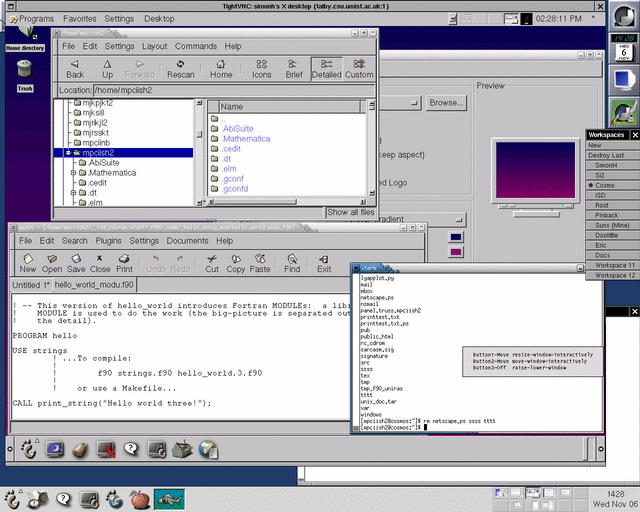 here
here
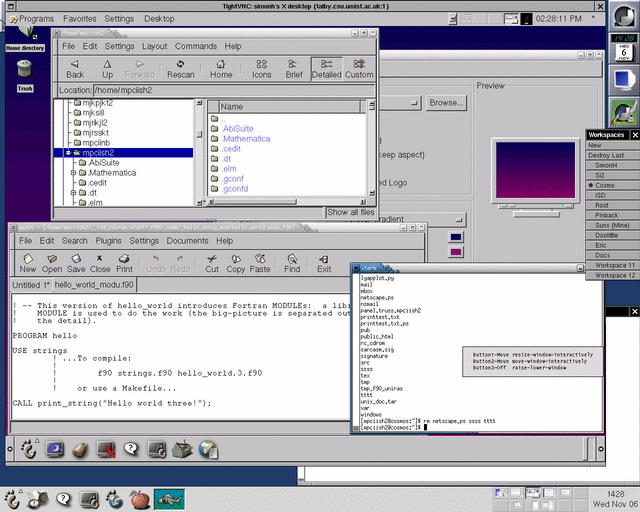 here
here